Estimated reading time: 4 mins
Everyone uses and edits PDF documents in 2024. This document format is popular in business sectors, where people create and sign contracts and proposals. Because of this, several online PDF editors are now available to make it even easier to edit and sign documents without downloading software.
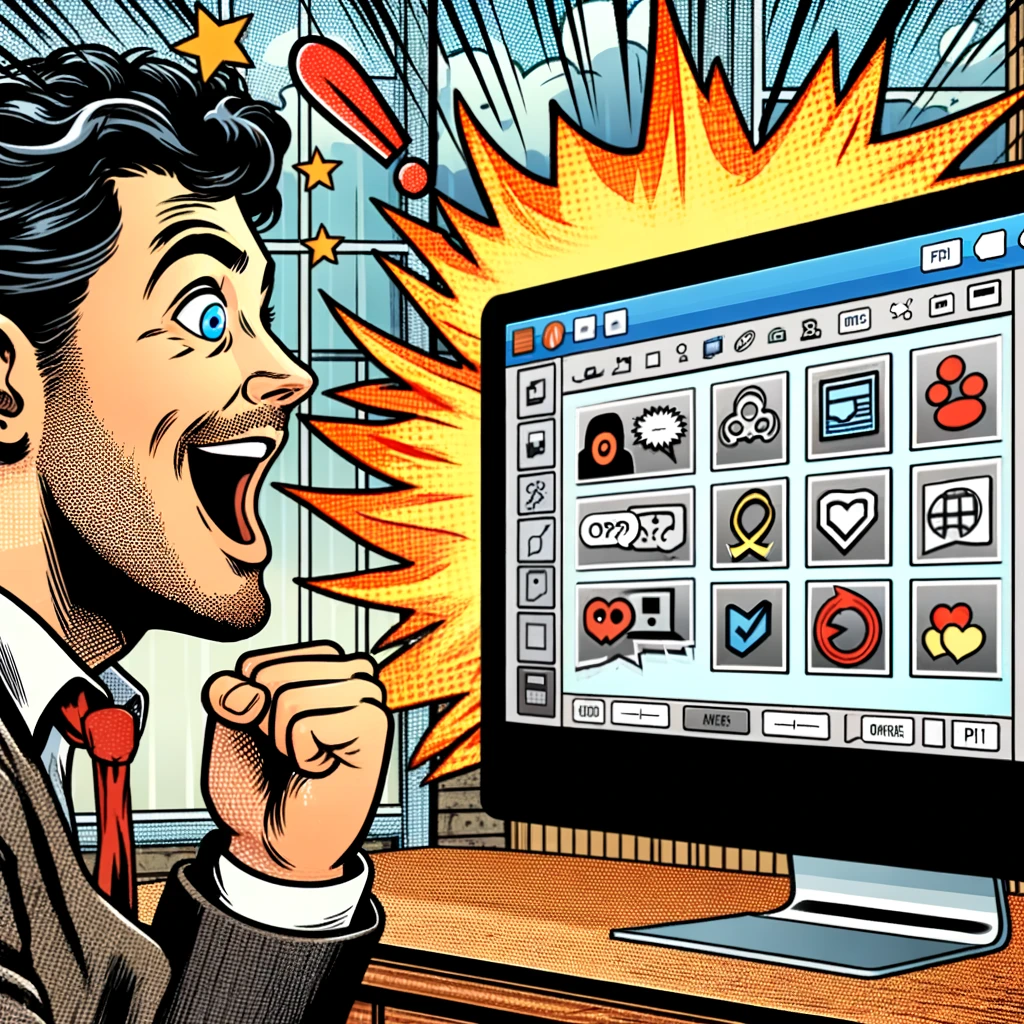
However, when you edit PDF files online, ensure that the editor offers strict security measures. This is especially crucial when editing confidential content.
So, how do you ensure that your documents are safe while editing and that they will be deleted from the platform after editing? Keep reading to discover what to look for in online PDF editors.
Why Edit PDFs Online?
There is no denying that online editing is the most convenient and cost-effective way of altering and signing PDFs. You can access an online platform from anywhere on any device, as long as you have an internet connection.
This means you can collaborate on PDF edits with colleagues in the office or while traveling.
Moreover, online tools offer a massive range of editing features compared to straightforward PDF viewers. You can edit text, add comments, and even delete or amend confidential information.
Again, you should only do this if you are sure that the online platform you are using is secure.
Factors to Consider When Editing Confidential PDFs Online
If you have never used an online PDF editor before, you must consider security factors before editing any documents.
Firstly, the platform must include encryption methods. This is an excellent way to keep information safe during upload and editing. Even if a hacker or cyber attacker intercepts your documents, they will not be able to read or even decipher them.
Also, choose an online editor that allows you to set user permissions. If you want only specific people to work on a document, the editor should allow you to adjust these controls. Furthermore, the editor should include features like password protection and two-factor authentication. These features add extra security in addition to encryption to keep confidential information out of the wrong hands.
Ideally, you also want a version history option. This will allow you to track the changes to each document. Also, version history features will allow you to revert to previous versions. This will help you build a secure audit trail to prevent data loss.
Consider whether (and where) the editor stores your uploaded and edited documents. Choose an editor with servers located in regions with strong security measures.
Also, ensure that any editing tool you use complies with confidentiality standards, whether HIPAA or SOC 2.
Additional Considerations for Online PDF Editing
Never edit documents online using a public Wi-Fi connection. Most public internet connections are not secure, making it easy for people to intercept or interfere. Whenever you edit confidential documents, use a private internet connection that requires a password to log on.
In addition to two-factor authentication, you should also download a local copy of the document to edit it offline. Just be sure to store the copy securely.
If you need to share the edited PDF, do not resort to emailing it. This could result in all your secure editing coming undone. Instead, use a secure file-sharing platform with password protection and access control.
After editing your documents online, always clear your browser cache. Doing this helps reduce the risk of a data breach.
The Future of Online PDF Editing
Fortunately, online editing is becoming more secure thanks to technological advances. Emerging trends suggest that blockchain technology can assist in adding extra security to online editing and provide a decentralized storage system.
Moreover, AI will eventually help automate the online editing and redaction process. This will ensure more accurate information in sensitive documents in the long run.
Overall, online editing platforms will continue to enhance the user experience. So, look for a platform that offers a user-friendly but streamlined interface and intuitive editing tools. Chances are you will find an online editor that you can integrate with your productivity system, like Microsoft 365. This integration promises even more security and efficiency during the editing process.


There is also a focus on greater flexibility when editing documents offline and then syncing them to the cloud. This is an excellent feature when you have limited internet connectivity.
Edit Your Documents Online With Confidence
Security should be top of mind whenever you edit a confidential document online. With the right online editor, you will have enough security features to secure your documents and information. By implementing additional secure practices, you can protect confidential documents online and offline.
