Estimated reading time: 6 mins
In today’s digitally driven world, virtual meetings have become a fundamental component of both professional and personal communication. As we navigate through a landscape where remote work and online gatherings are increasingly commonplace, the challenge of keeping participants engaged and connected in these virtual settings grows more pronounced. The impersonal nature of digital interactions can often lead to a lack of engagement, making it difficult to maintain the energy and creativity that in-person meetings naturally foster. In this post, I share ten 5-Minute Games for Virtual Meetings.

Why Use 5-Minute Games for Virtual Meetings?
One innovative and effective strategy to combat the challenge of breaking the ice of virtual meetings is the integration of quick, 5-minute games. These brief, interactive activities serve not only as a source of entertainment but also as powerful tools for enhancing team dynamics, fostering creativity, and breaking down barriers of formality and distance. By injecting these moments of light-hearted competition and collaboration, you can transform the atmosphere of your virtual meetings, making them more vibrant and inclusive.
Whether you’re leading a team brainstorming session, conducting a training workshop, or simply catching up with colleagues, incorporating these 5-minute games for virtual meetings can significantly elevate the experience. They offer a delightful break from the monotony of back-to-back online calls and help in building a more connected and engaged team. Let’s explore some simple yet engaging 5-minute games that are perfect for revitalizing your virtual meetings.
5-Minute Games for Virtual Meetings (1-5)
1. Virtual Icebreaker Questions
Duration: 5 minutes
Participants: Unlimited
Objective: To learn interesting facts about each other and break the ice.


How to Play:
- Prepare a List of Questions: Before the meeting, prepare a list of light-hearted and interesting questions. These can range from “What is your favorite movie?” to “If you could have dinner with any historical figure, who would it be?”
- Round-Robin Style: During the meeting, go around the virtual room allowing each participant to answer a question. If time permits, other participants can comment or ask follow-up questions to create a more engaging conversation.
- Random Selection: Alternatively, use a random number generator to pick who answers next. This adds an element of surprise.
Benefits:
- Encourages everyone to participate.
- Helps team members learn about each other.
- Creates a relaxed and friendly atmosphere.
2. Two Truths and a Lie
Duration: 5 minutes
Participants: 3-10 (best in smaller groups)
Objective: To guess which statement is a lie among three statements made by a participant.
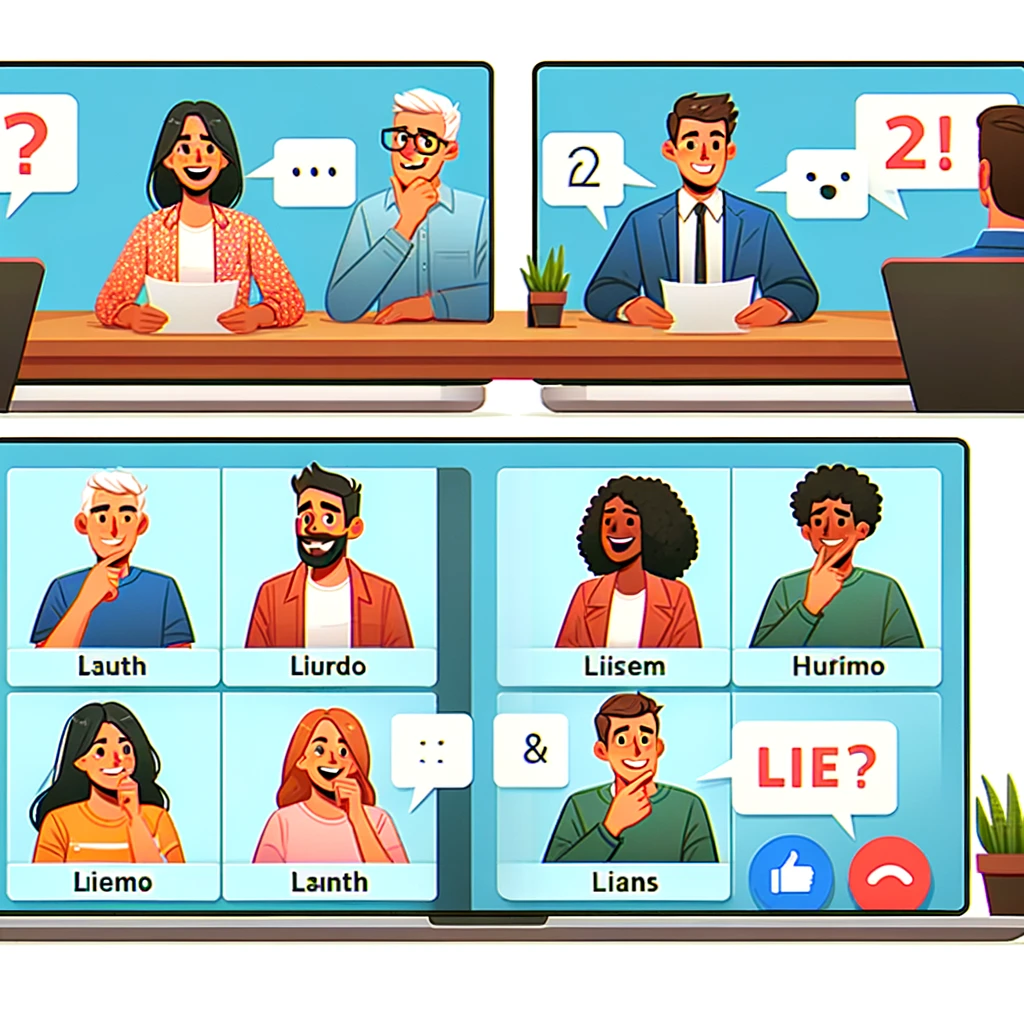
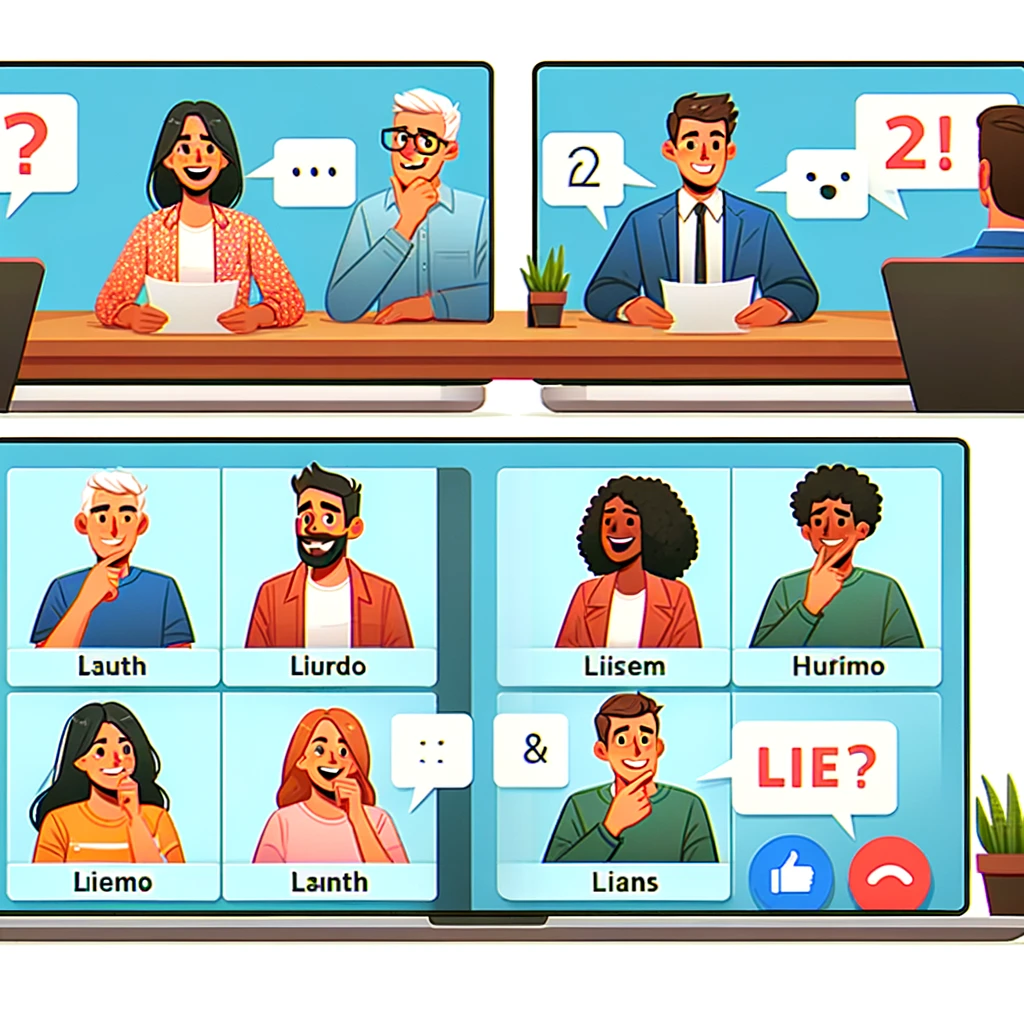
How to Play:
- Each Participant Prepares Three Statements: Two should be true, and one should be a lie. The lie should be plausible and not too far-fetched.
- Sharing and Guessing: Each participant shares their three statements. The rest of the group tries to guess which one is the lie.
- Reveal the Truth: After everyone has guessed, the participant reveals which statement was false.
Benefits:
- Encourages creativity and strategic thinking.
- Offers insights into each other’s experiences and personalities.
- Generates laughter and light-hearted competition.
3. Quick Sketch Artists
Duration: 5 minutes
Participants: Unlimited
Objective: To draw a quick sketch based on a given theme and share it with the group.


How to Play:
- Choose a Theme: Select a simple theme or subject for the drawing, such as “your dream vacation” or “an alien.”
- Time to Sketch: Give participants 2-3 minutes to draw their interpretation of the theme.
- Show and Tell: Participants take turns showing their sketches and giving a brief explanation.
Benefits:
- Encourages creativity and imagination.
- Provides a visual break from the usual meeting format.
- No artistic skills required, making it inclusive for all.
4. The 5-Word Story
Duration: 5 minutes
Participants: Unlimited
Objective: To collaboratively create a story, five words at a time.
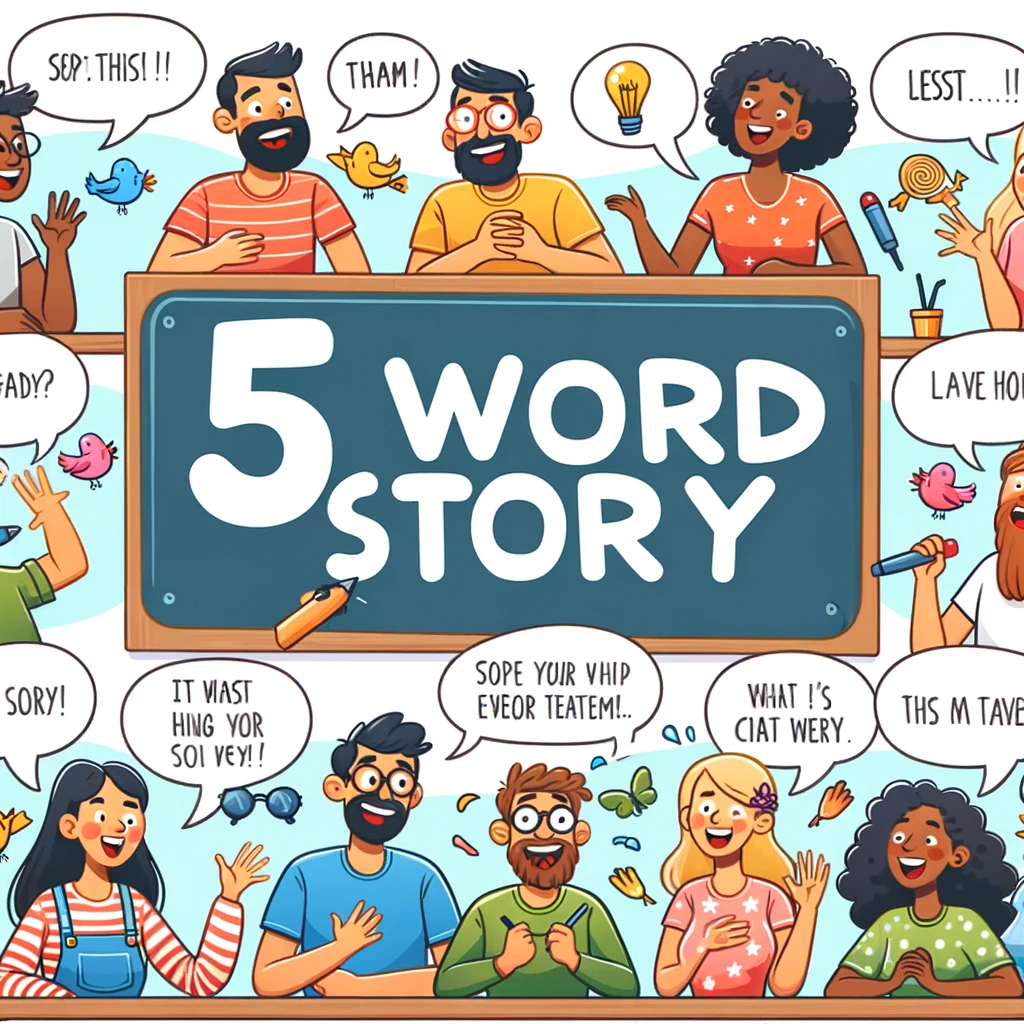
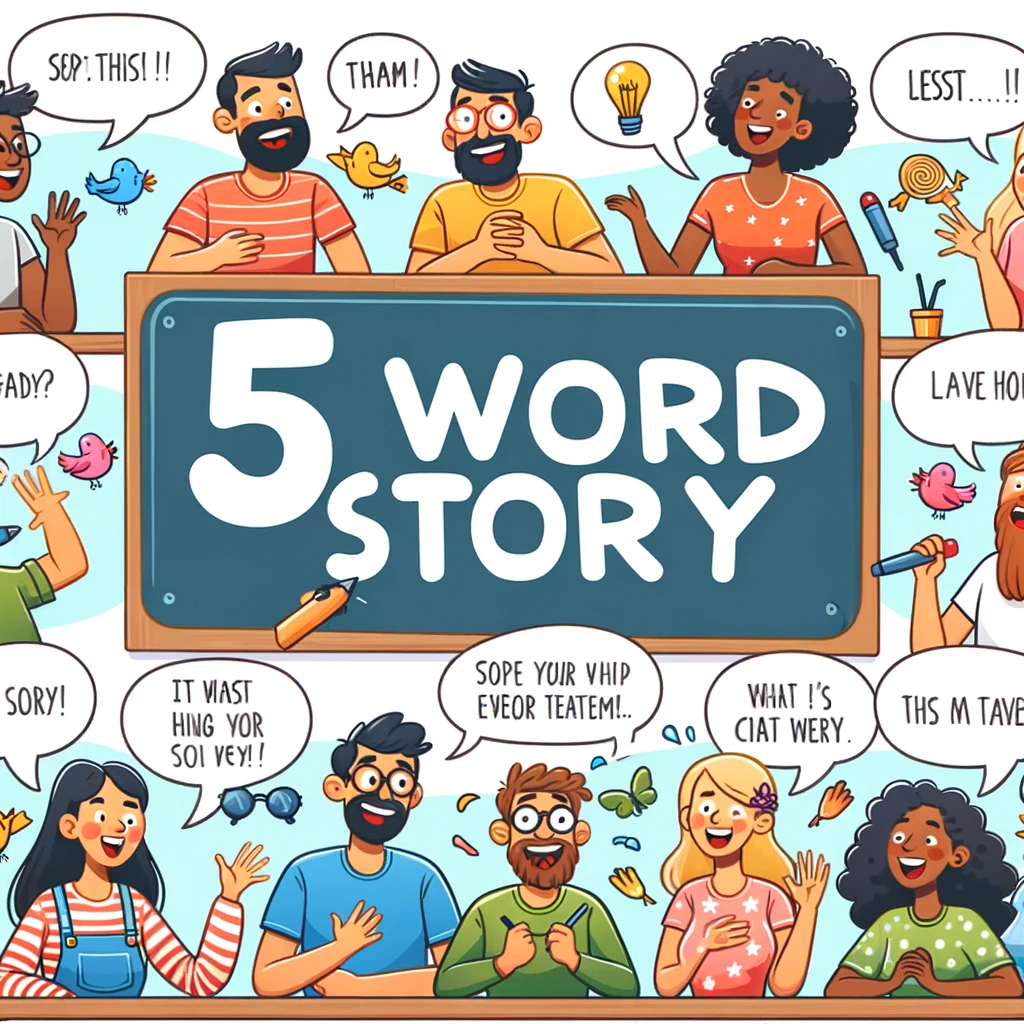
How to Play:
- Start the Story: The host starts the story with a five-word sentence.
- Build the Story: Each participant then adds to the story with their own five-word sentence.
- Keep it Going: Continue until everyone has had a turn or the story reaches a natural conclusion.
Benefits:
- Encourages collaboration and teamwork.
- Stimulates creativity and quick thinking.
- Often results in humorous and unexpected storylines.
5. Virtual Scavenger Hunt
Duration: 5 minutes
Participants: Unlimited
Objective: To find items from a list within a short time frame.


How to Play:
- Prepare a List: Before the meeting, create a list of common household items or things people might have in their work area.
- Start the Hunt: Announce an item from the list and set a timer for 30 seconds.
- Show and Tell: Participants rush to find the item and show it on camera. Points can be awarded for the first few people who bring the item back.
Benefits:
- Energizes the group and adds physical activity.
- Creates a sense of urgency and excitement.
- Encourages quick thinking and resourcefulness.
5-Minute Games for Virtual Meetings (6-10)
6. Emoji Storytelling
Duration: 5 minutes
Participants: Unlimited
Objective: To create a story using only emojis.


How to Play:
- Start with a Theme: Choose a theme or prompt for the story, such as “A day at the beach” or “Space adventure.”
- Create the Story: Participants use emojis in the chat to add to the story. Each participant can add up to three emojis per turn.
- Interpret the Story: After a few rounds, pause to interpret the story so far, giving a humorous or creative narration based on the emojis used.
Benefits:
- Encourages creativity and interpretation skills.
- Engages participants in a contemporary, digital-centric activity.
- Creates a light-hearted and visually engaging experience.
7. Virtual Charades
Duration: 5 minutes
Participants: 2-10 (better in smaller groups)
Objective: To guess a word or phrase through virtual acting.


How to Play:
- Choose the Actor: Use a random number generator or volunteer system to choose the actor.
- Act Without Words: The actor is privately messaged a word or phrase and must act it out on camera without using any verbal cues.
- Guessing Time: The other participants guess what the actor is trying to portray.
Benefits:
- Encourages non-verbal communication skills.
- Fosters creativity and quick thinking.
- Provides a lively and energetic break from sitting.
8. Lightning Trivia
Duration: 5 minutes
Participants: Unlimited
Objective: To answer trivia questions correctly as quickly as possible.


How to Play:
- Prepare Trivia Questions: Have a set of trivia questions ready, covering various topics.
- Quick-Fire Rounds: Ask questions in rapid succession. Participants can answer via chat or by unmuting themselves.
- Keep Score: Optionally, keep track of points for correct answers for a competitive edge.
Benefits:
- Tests and expands general knowledge.
- Encourages quick thinking and attentiveness.
- Creates a competitive yet friendly environment.
9. Virtual Bingo
Duration: 5 minutes
Participants: Unlimited
Objective: To be the first to complete a row on a bingo card.


How to Play:
- Distribute Bingo Cards: Send digital bingo cards to participants before the meeting. These can be themed (work-related, fun facts, etc.).
- Call Out Items: The host calls out items or statements. If a participant has it on their card, they mark it off.
- Bingo!: The first person to complete a row (horizontal, vertical, or diagonal) and shouts “Bingo!” wins.
Benefits:
- Encourages active listening and participation.
- Can be customized to fit the meeting theme or team.
- Offers a relaxed and inclusive game suitable for all ages.
10. The Alphabet Game
Duration: 5 minutes
Participants: Unlimited
Objective: To come up with words following the alphabet sequence.


How to Play:
- Choose a Category: Select a category like animals, countries, or foods.
- Sequential Words: Starting with ‘A’, the first participant names a word in the category that starts with ‘A’. The next participant does the same with ‘B’, and so on.
- Keep the Pace: The game continues quickly around the virtual room, challenging participants to think fast.
Benefits:
- Enhances quick thinking and vocabulary.
- Easy to play and understand for participants of all ages.
- Promotes a sense of unity as everyone contributes to the same sequence.
5-Minute Games for Virtual Meetings: Conclusion
Incorporating these 5-minute games for virtual meetings can greatly enhance participant engagement and team dynamics. They provide a refreshing break from the usual routine and can be particularly beneficial in longer meetings to maintain energy levels. These games are not only fun but also serve as team-building exercises, fostering better communication, creativity, and camaraderie among participants.
Remember, the key to successful implementation is to keep the games light and inclusive. Ensure everyone feels comfortable participating and the activities are suitable for your group’s dynamics. With these quick games, you

I love the idea of incorporating 5-minute games into virtual meetings! They seem like a great way to break the ice and keep everyone engaged in a fun and interactive way.
Thanks for your comment. I hope they work out for you.