Estimated reading time: 3 mins
Videoconferencing is a powerful tool that lets everyone feel as if they are in the same room together. But without the proper hardware, it can be a frustrating experience.
The proper hardware paired with the right software solution makes all the difference. Here are nine advantages of having the proper videoconferencing hardware to make your next meeting smoothly.
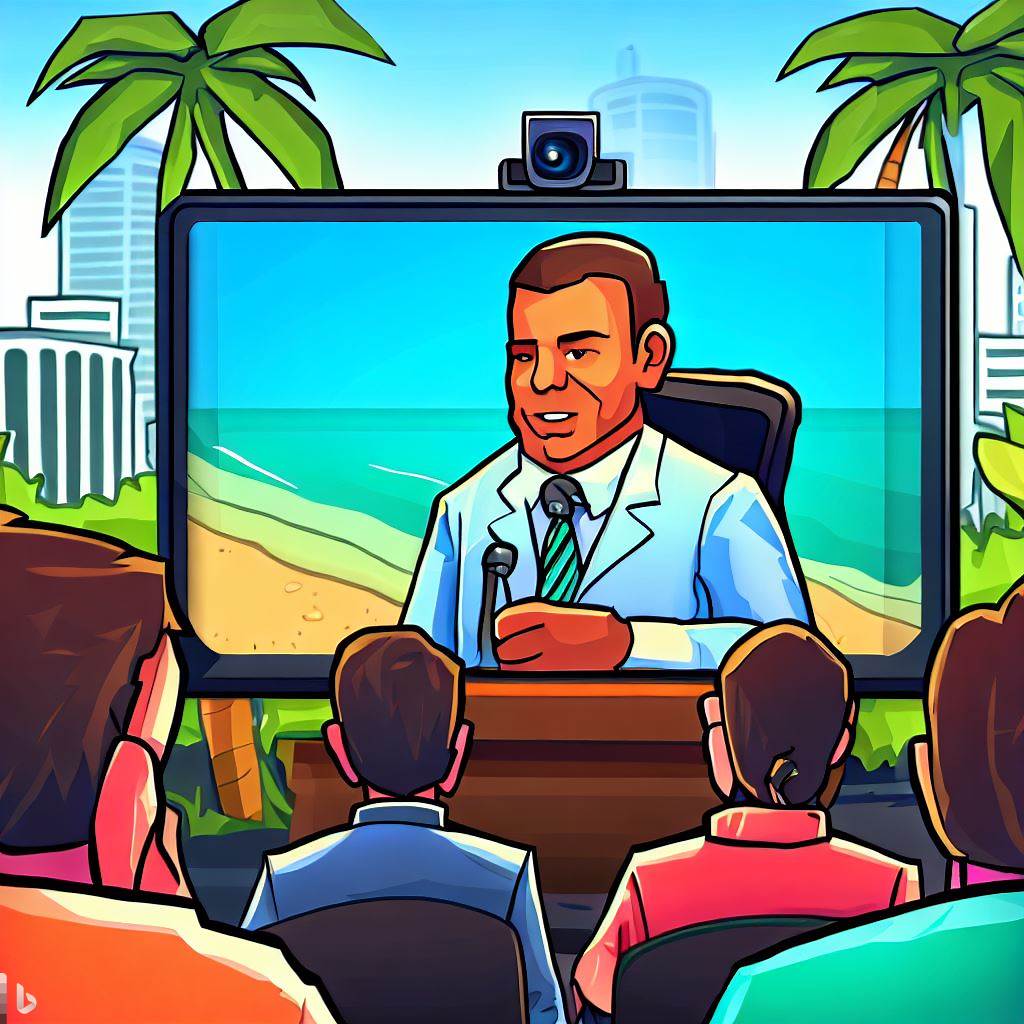
Improved Collaboration
Videoconferencing allows employees to work from home, in a coffee shop, on the beach, or anywhere else. This flexibility will enable employees to maintain a work-life balance and increase productivity.
Video conferencing allows team members to collaborate in real-time and reduces the time spent emailing or calling each other to resolve issues. This saves valuable resources and prevents delays in communication and misinterpretation.
A high-quality videoconferencing system will have a microphone and speakers designed to produce crisp, clear audio. This is crucial as even a slight noise or delay in audio can distract a meeting participant.
Having reliable internet connectivity is also essential for effective videoconferencing. If your business has a slow or unreliable internet connection, the quality of your meetings will suffer, and keeping participants engaged may not be easy. Cloud video conferencing systems allow interoperability, meaning different technical platforms and software can collaborate in one conference call.
Reduced Distractions
With remote work or a variation of it on the rise, having videoconferencing hardware allows employees to conduct meetings without leaving their offices. This flexibility helps alleviate burnout and improves employee satisfaction, which can be difficult when a worker has to commute long distances daily. In addition, quality videoconferencing hardware reduces the lag time, which can distract and confuse a meeting. It also eliminates distractions such as background noise or nonwork-related chatter that can interfere with productivity and effectiveness.
Enhanced Efficiency
Videoconferencing allows people to communicate with one another over the Internet as if they were in person. They can use it to conduct business meetings or connect with friends and family. Video conferencing software can also be used to collaborate on projects or presentations with co-workers.
You must have the right equipment and quality for a successful online meeting or presentation. Dedicated conference hardware typically has cameras, microphones, displays, and speakers built into one device to provide the best experience. Alternatively, some users prefer to use their computers or mobile devices if they meet the minimum requirements for video conferencing software.
The best videoconferencing hardware uses codecs to compress data into digital packets to ensure audiovisual (AV) signals are transmitted clearly and without disruptions. This reduces bandwidth usage and the risk of unauthorized access during transmission. This makes a top-notch AV solution safe to use across various networks.
Increased Productivity
High-quality videoconferencing hardware delivers excellent call quality that allows participants to communicate quickly and effectively without disruptions. This helps reduce the confusion and misinterpretations that can hamper productivity. It also enables businesses to make faster and more accurate decisions.
Whether you need to meet with your team or clients for a brainstorming session, discuss a project update, or woo a potential client, video conferencing eliminates the time and expense of traveling to another location for a face-to-face meeting. It’s also an effective way to connect with remote workers and contractors.
Videoconferencing hardware can consist of a device with a built-in camera (either point-to-point or multi-point) that allows you to meet with an individual, a group of individuals, or multiple locations simultaneously, or it can be a dedicated conference room system that includes everything you need for a great meeting. Either way, the best conference hardware is easy to use and works well with your collaboration software.
Resources:
https://www.krgroup.com/dedicated-video-conferencing-device-benefits/
https://www.digitalsamba.com/blog/video-conferencing-advantages-and-disadvantages
