Estimated reading time: 8 mins
A new report, called ‘Making Room for Amazon’ released earlier this quarter made for very interesting reading as it suggested that a huge 80% of businesses planned to increase their Amazon advertising spend next year. Within that chunk of advertisers, small businesses were more likely to shift some of their ad budget from traditional sources such as Google paid search and display ads as well as paid social media advertising towards Amazon adverts – meaning a large learning curve could well be on the horizon for your small business.
The survey of 700 marketers found that the vast majority planned to up their Amazon spend in 2019 because the marketplace provided retailers with more opportunities to get their products in front of consumers. In a 2017 study into Amazon’s role as a consumer discovery channel Kenshoo recognised this, writing in its research paper, “The big advantage of the e-commerce channel is its ability to reach highly engaged audiences with strong purchase intent. After all, we rarely visit the likes of Amazon unless we’re researching or making a purchase – even if the purchase is some way into the future.”
If you’re one of the brands planning to up your budget to take advantage of this purchase intent in 2019, now is the time to learn exactly how to create Amazon ads – the planned influx of budget to Amazon next year can only mean that competition for ad space and audience visibility is only going to get higher.
Ad options
Sponsored Ads
Amazon says its ad options are designed to “empower businesses to find, attract and engage customers.” As such, it has a seemingly ever-expanding roster of advertising options. If you’re switching to Amazon ads for the first time from more traditional mediums such as Google Ads or Facebook Ads, you’ll need to become familiar with the various ad options available to you.
Much like Google Ads gives you a variety of ad types and placements from within your dashboard, you’ll find a host of ad product types, formats and placements available with Amazon.
Sponsored Ads incorporates Sponsored Products and Sponsored Brands. These types of ads appear on both search results pages as well as individual product pages, making them an effective way to reach targeted consumers.
Sponsored Ads are based on the pay-per-click model, so you remain in control of your budget and dictate how much you’re willing to pay. You can input your own keywords to target shoppers – which, if you’re moving over from Google, should be a little easier. Amazon also provides a keyword suggestion tool and data insights, to help with campaign management.
Sponsored products ads
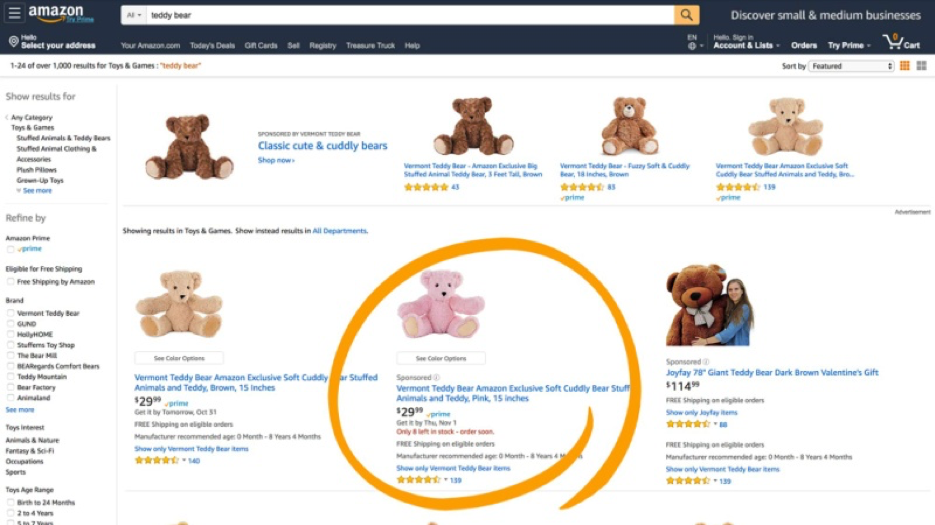
If you’re looking to drive more sales or increase visibility of a particular product, sponsored product ads are a suitable choice. This type of ad unit appears on Amazon search results and is also placed on product detail pages. This is a fairly straightforward choice – simply choose your product, decide which keywords you want to target and tell Amazon how much you want to bid per click. Set your campaign budget and you can create your ad in minutes.
Sponsored products are a good way to increase sales as the ad placement on search results pages and product pages means you can reach Amazon shoppers actively looking for products just like yours.
To advertise as a sponsored product, you must first check your item fits into these eligible categories and is eligible for the Buy Box.
To get started, you’ll need to know what budget you have available, have decided how long you want your campaign to run for, have keywords researched and ready to go and have ad text prepared if you want to use a custom ad. If you are moving budget over from Google Ads, much of this research (such as best performing keywords and best performing ads) will already be available from your Google Ads reports.
Sponsored brands
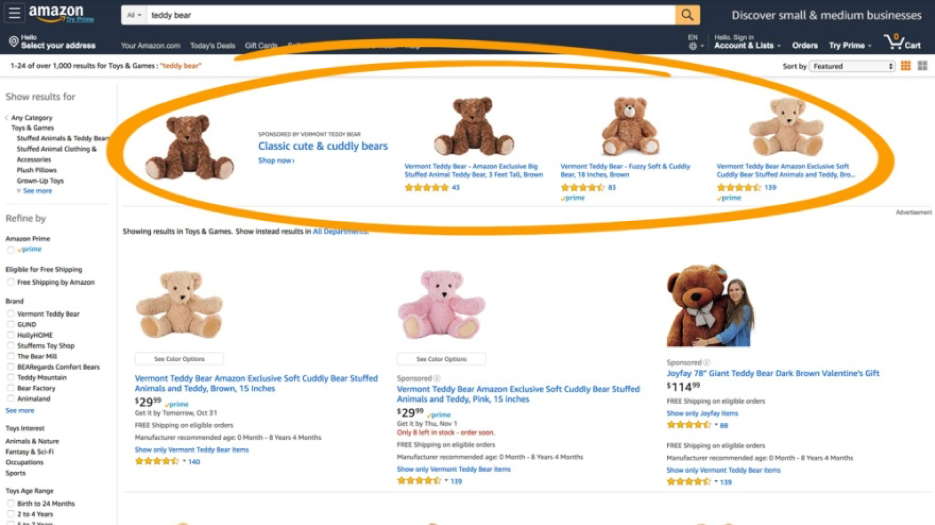
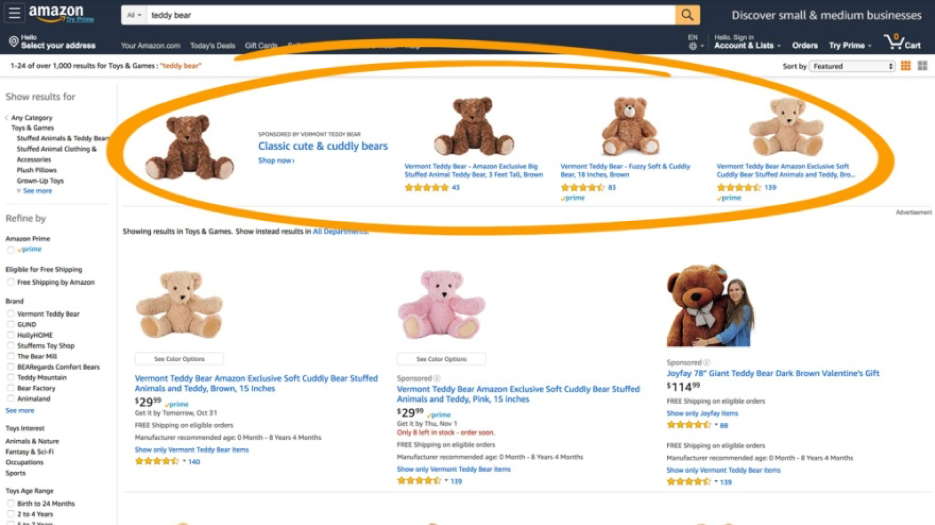
If you want to boost brand awareness, sponsored brands ads appear as text ads with your company logo in search results. This ad has a customized headline, logo and showcases up to three of your products. You can select the products you want to advertise, create your own custom ad and input keywords as well as set bids.
To use sponsored brands ads, you must be enrolled in the Amazon Brand Registry, be a professional seller, vendor, book seller or agency. Because sponsored brands ads appear directly on the Amazon search results pages, they are idea for growing your brand awareness and visibility within a target demographic. You can use custom messaging to make a targeted statement and direct shoppers clicking on your logo to your Amazon store or a custom landing page.
To get started, you’ll need an idea of the products you want to include, have custom messaging prepared, have Stores or a custom landing page set up and be clear on what your KPIs are to ensure you can measure performance. Also, make sure you set up budget notifications to control your ad spend.
Amazon Stores
If you’re a retailer with a number of product lines or a manufacturer with lots of items within its portfolio, you can create an Amazon store page to showcase your catalogue. You can use this page as the destination for clicks on your sponsored brands ads, so those interested in your offering are served a full e-commerce listing to help grow basket value.
Getting started with Stores doesn’t have to be complicated as Amazon provides a selection of pre-made templates. You select your products then upload images, videos and text to populate the page. You must be a brand owner, a vendor or an agency to create a store page and will need to be enrolled in the Amazon Brand Registry.
Display Ads
Display ads aren’t restricted just to Amazon pages – they’re fairly similar to the Google Ads format of the same name and if you set up a Display Ads campaign you can expect your ads to be eligible for publication on Amazon sites, apps, third-party publisher sites and on Amazon devices (such as Kindle for example).
You can use display ads to promote your products and services even if you don’t sell via Amazon. This type of advert usually appears as a banner or leaderboard style ad rather than a standard text ad, so you have more scope to upload your own ad creative. You can also use relevant audiences and actionable insights from Amazon to fine tune targeting and ensure your ads are reaching the right customers, based on shopping behaviours.
To get started with display ads, you’ll need your ad creative designed and ready to be uploaded. Depending on the scope of your campaign and the number of adverts, you could need anything from a couple to several different ad creatives, in different sizes and orientations.
Video Ads
Video is by far one of the most powerful tools you have available to you as an advertiser or retailer. This content format can inspire purchases, aid in product discovery and propel customers further along the customer journey.


Research by Google shows that video is absolutely critical to shoppers and a key part of modern buying behaviour. In a post from July 2018, Google claimed that video has “upended shopping as we know it”. Explaining just how vital video is to the purchase process, the search engine said, “From early-stage browsing to product reviews to learning how to use a product, people turn to a wide range of video content to find ideas and inspiration that drive buying decisions.”
If you are one of the 80% of small business marketers planning to shift budget from Google to Amazon, the search engine’s statement on the importance of video is something else that you should transition with you.
Amazon video ads provide a means to harness these benefits, by giving you a creative space in which to showcase your brand story, inspire shoppers, help with product discovery or inspire them to buy. Amazon video ads are published on Amazon, its devices (such as Fire TV) and across other third-party publishers online.
For its part, Amazon says, “Video ads empower you to tell stories and make emotional connections with customers throughout their decision journeys. We help you reach your ideal audience in brand-safe environments and measure the results of your video campaigns.”
You can use Amazon ads to show your products in action – and the marketplace recommends you pair them with display ads to make stronger connections with customers.
To get started, you’ll of course need your ad budget and video ads but, you’ll also need to ensure your planned campaign meets Amazon’s Ad Specs and Ad Policies requirements. The nature of video and the breadth of real estate available means that you’ll also need to have a very clear idea of your audience and the specific goals of your video campaign.
Amazon DSP
For display and video ads you’ll need to use Amazon DSP. Previously known as Amazon Advertising Platform, this is a programmatic platform for managing audience reach on Amazon, third party sites, apps and ad exchanges. If you already have an Amazon Advertising Platform account you can sign in right away to get started, otherwise you’ll need to register.
If you’re overwhelmed by the options available or don’t have the time or resources in house to manage multiple ad campaigns, monitor performance, perform keyword research or deal with audience targeting, why not give us a call? We’re Amazon advertising specialists and can help you make the most of your Amazon budget, whether you’re an existing advertiser or one of the many planning to move some of your search budget over to the marketplace in 2019.
