Estimated reading time: 4 mins
Communication is a key aspect of a successful business. To gain customers’ trust you should always be in touch with them. Many platforms offer email marketing service, but SendPulse is the one that combines unique features and easy to use interface so that anyone from a small online shop owner to a developed corporation leader can find the service suitable for their business. Let’s have a look at some features that you will definitely appreciate once you try them.
Functional and easy to build subscription forms
At SendPulse you can choose and create the subscription form that will be suitable for your company. If you are not sure what exactly you want to build, there are many pre-designed templates which you can take as they are or change anything you want to make them perfect for your brand. For example, you can use your company’s colours or logos, upload images, and edit the text. The form builder lets you add any fields that you want. Moreover, if you need to change something, you can just do it in the subscription form builder, and the form will be automatically changed at your site.
You can choose from four types of the subscription forms.
Fixed
The one that will be attached to the bottom of the page whenever you scroll it down.
Floating
This form will be floating around the page so that your customer won’t miss anything.
Pop-up window
This type of form appears when a user has spent some time at the website or is going to leave it. At SendPulse you can even set the time when the form will appear on the page.
Embedded
This form will be put at any place of your website.
By the way, all these forms are adaptive, so they will respond to fit any screen size.
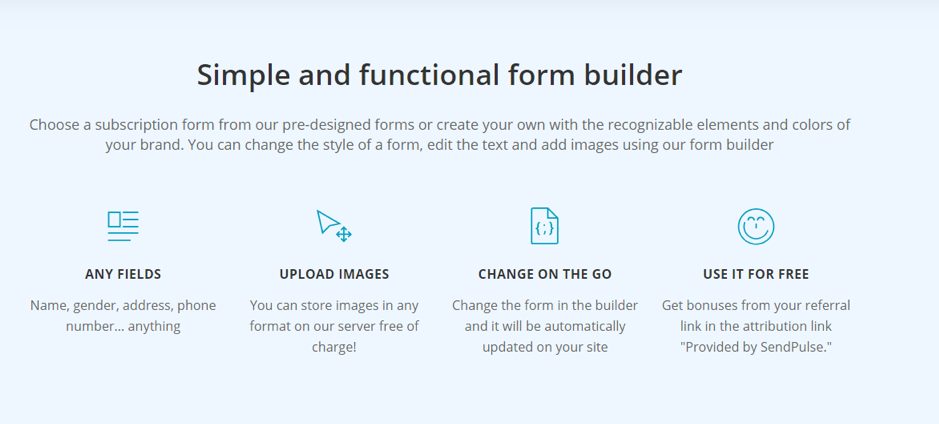
Drag and drop editor
You can create unique email templates even if you are not a pro in coding with the help of theSendPulse drag and drop editor. This tool consists of several elements, each of which can be applied to your email by simply dragging it to the template. You can change anything you want – background and text colours, font and size of the text, or line heights. Also, you can add images and videos to your email.
For each template, you can choose the number of columns and their location. For your convenience you can use the Preview feature to check how the email will look like on both desktop computers and mobile devices.
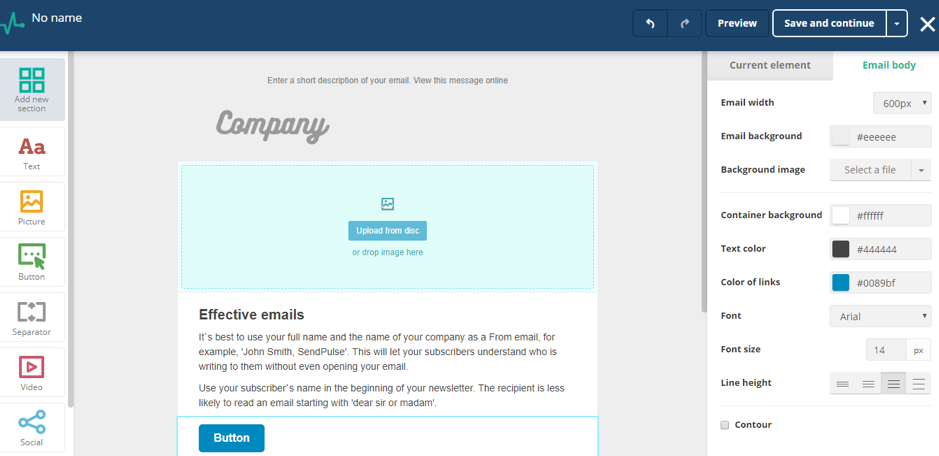
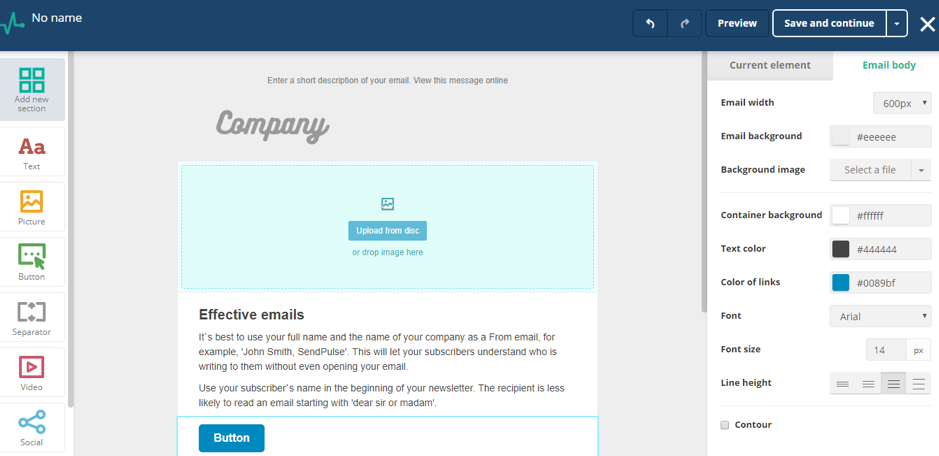
All-in-one communication
You may think that emails are the most convenient and effective way of communication. However, time flies, and now many people may even not open an email with your offer. SendPulse offers a combination of the three channels of communication – emails, SMS, and web push notifications – that you can use altogether to reach the maximum effectiveness of your campaign. Such feature ensures that your potential or real customer will definitely read your message. You can combine these channels in Automation 360, which has many other interesting features as well.
Automation 360
Automation 360 is a tool that allows you to send triggered emails, SMS, and web push notifications. What are triggered emails? Imagine that your customer has added some products in a cart, but then something went wrong (the Internet connection was lost, for example) and he or she wasn’t able to complete the purchase. A triggered email will be send to them after some time encouraging the customer to finish the process.
The system will send emails based on any customers’ action that you want. It may welcome them after registration, thank them for the purchase, or offer them a discount in case they haven’t visited your website for a long time. Moreover, you can send messages only to those customers who need them at the moment. Therefore, you may always be sure that your messages will be sent to the right people at the right time.
Here are three steps you should follow to set an automated flow:
- Add an event that you want to track.
- Create an autoresponder.
- Wait till the event is triggered, i.e. a customer performs an action that make the automated flow start.
After that, you can keep track of conversions and customers who achieved them.
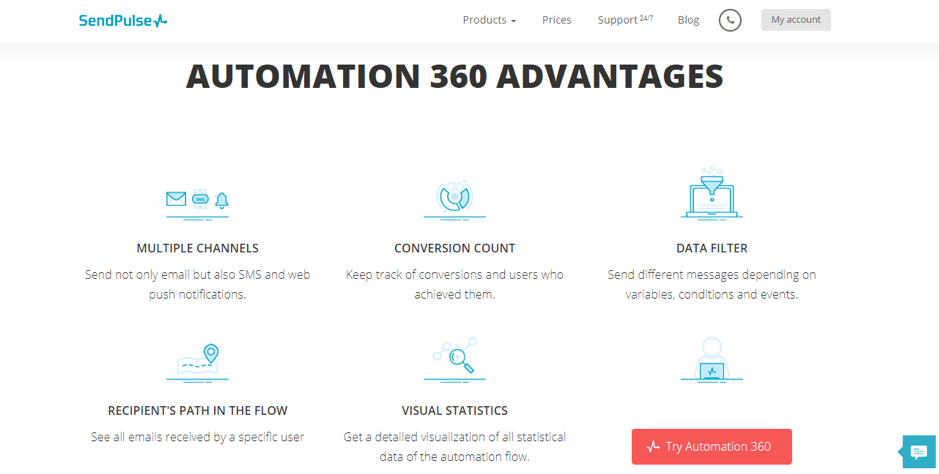
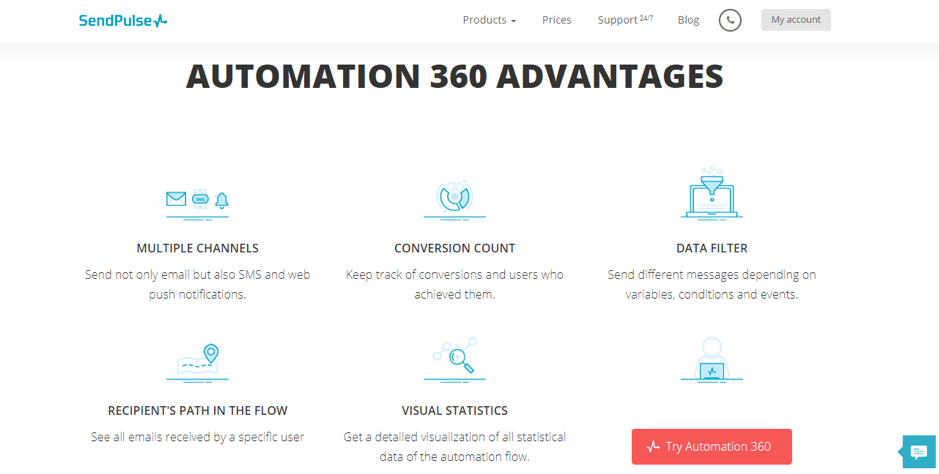
Small things that matter
There are many tools and features that you will like in SendPulse. However, sometimes they are not all we need when using a marketing platform. Besides available service, SendPulse offers reasonable prices and help of a friendly support team.
Prices for everyone
There are several options that you can choose from. If you are a beginner with a tiny company, you may try free plans available at the platform. They will be the right choice for those who have up to 2,500 subscribers and want to send up to 15,000 emails per month (still impressive, right?).
Those who want to have more opportunities can choose between monthly subscription and pay as you go plans. You may check the prices here.
In case you have more than one million subscribers, you can take a VIP plan to create your own mailing program. To choose a VIP plan, you should contact the support.
Support 24/7
We all need support. When you are not sure how to use the service, do not know which plan to choose, or have any question regarding the platform, feel free to contact the support. You can do this through a live chat, a feedback form, or by phone.
By the way, to help you figure out how the system works, it would be useful to check the knowledge base, watch how-to videos, and study the glossary.
Everyone knows that there is no elevator to success, you have to take the stairs. With the help of SendPulse, you may make your path much easier and comfy. Once you try the platform, you will never want to look for something else.
